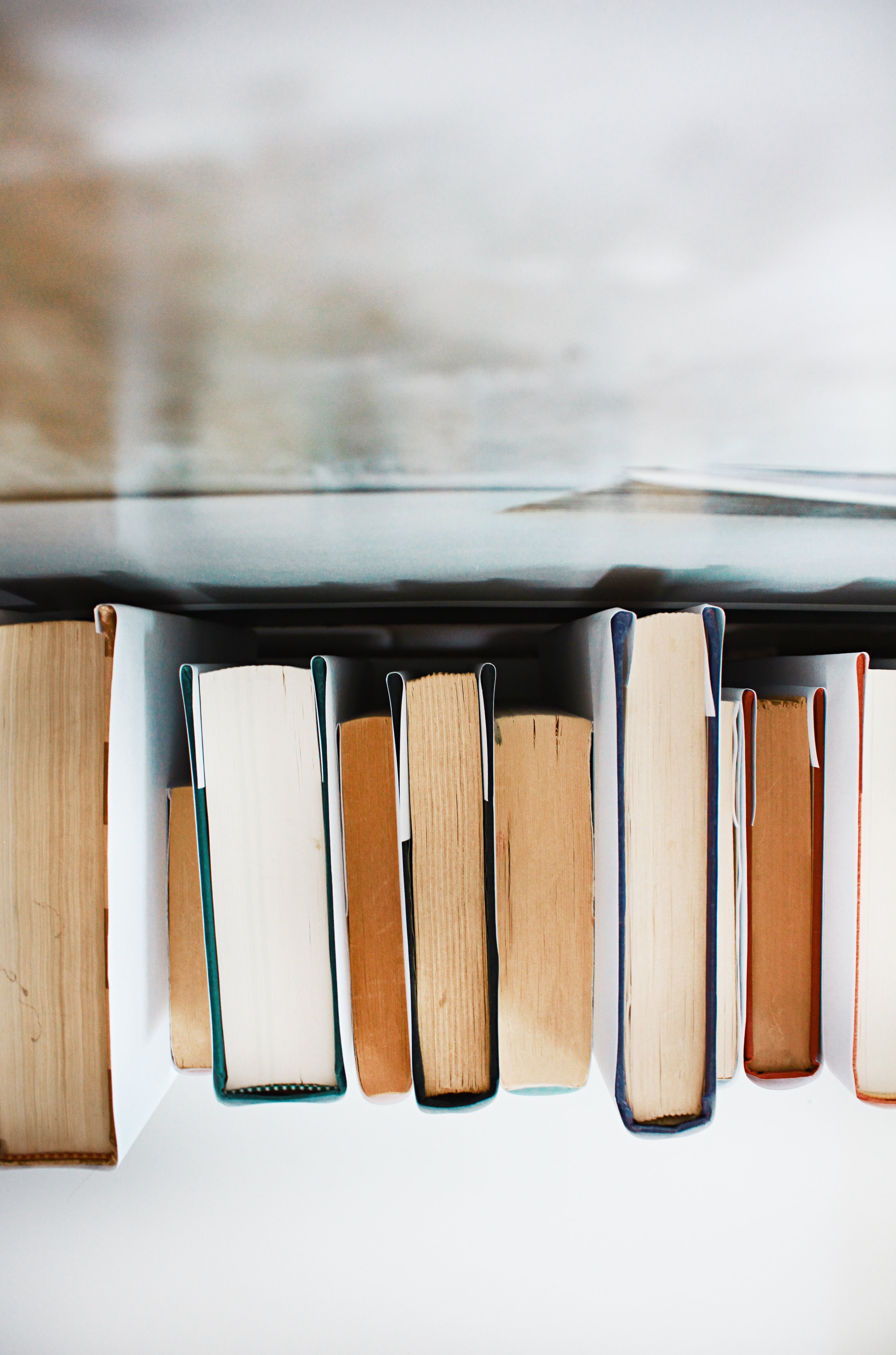One of the hardest things about losing my sight was no longer being able to read books, which I had adored from a very young age. For a long time I read almost exclusively Web content, and this was a life-saver. I was very fortunate that the explosion of writing on the web and the release of Kurzweil 1000 came just in time to enable me to keep my mind active as my sight diminished. But nothing can quite match the experience of reading a great book. I read books on tape from time to time, but the problem is that reading at talking speed is just too slow if it’s my only activity. That is, listening to a book on tape while driving or gardening makes perfect sense. But just lying on the bed listening to a book that’s going to take 30 hours or so to read… the progress is too slow for me, other than perhaps with the very best books.
About 7 years ago I obtained some software to speed up files from Audible.com but that really wasn’t satisfactory either — if you take the measured cadences of a great voice artist like James Earl Jones and play them double-time, it’s pretty hard to comprehend. Maybe with more practice I could have made that work for me. Nowadays I know that Apple and others have features that allow you to play sped-up Audible files, and that’s great news. But I haven’t tried it yet, because I have Bookshare.
Bookshare
Under the Digital Millennium Copyright Act (DMCA), if Peyton Manning were to buy the latest Hunger Games book, scan it into his computer, and email the file to his brother Eli, he would be liable for severe penalties, including large fines and/or prison. But, as I understand it — NOTE I AM NOT AN ATTORNEY!! — under DMCA it would be OK for Peyton to send that file to me, because I have a bona fide disability that affects reading — they carved out an exception to DMCA for the blind and near-blind (as well as those who don’t have use of their hands). Some folks recognized that this created an opportunity to do tremendous good by making hundreds of thousands of books available to the blind online using this exception.
Bookshare, www.bookshare.org, is the charity that uploads books for people with low vision or blindness. For a nominal fee — I think it’s $25 to join and $50/year — and with a doctor’s note, a person can read almost any book onscreen. So for the cost of two books, you can read a thousand. That is, you download the book, and when you open it, it looks like a Web page, except super-duper long; i.e. the entire length of the book, so usually hundreds of “pages” long. For many people this is enough — using increased font size (Ctrl-+ in Firefox), plus high-contrast colors, one can read on a computer or tablet or perhaps even phone screen.
If one’s vision is, like mine, too poor to read books onscreen, one can use screen reader software like Kurzweil or TextAloud to read the books aloud. So with a combination of Bookshare and one of these software packages, you can have almost any book read to you at high speed by a computerized voice. And that’s not all! Once you have the book text in the screen reader, you can use a feature of the software to make an mp3 file of the entire book. That is, you’ll have a file that looks and acts just like a song mp3 file, but with two differences. First, when you listen to it, you’ll hear a computerized voice reading the book, rather than hearing music. And second, instead of it being a few minutes long, it’ll be many hours long (depending on the length of the book and the speed at which you have the computer read.
Book Reader
Although there are some dedicated book readers on the market, I have not tried them and probably never will. I am currently using two methods for reading books on the go. For about five years now I’m been reading books on a small inexpensive mp3 player, the Sansa Clip Zip. And for about 5 days, as I write this in November 2016, I’ve been listening on my iPhone.
Sansa Clip Zip
The Sansa Clip Zip is a small mp3 player designed to clip to your clothes, hence the name. It retails for around $40. It has little in the way of fancy functions, but it does the one thing I need, and it has been a real workhorse for me over the past half-decade.
In principle any mp3 player will read to you the books you make with Bookshare and your screen reader. But beware of one tiny problem that will absolutely torment you if you don’t have the right device. Your mp3 player thinks that the 17-hour long file that is the voice text of “Harry Potter and the Deathly Hallows” is just a song. So if you are eight hours in, and you hit the “skip” (fast forward) button quickly, it will go to the next “song” in your player…. AND THEN WHEN YOU GO BACK IT WILL PLAY THE BEGINNING OF THE BOOK!! Of course this isn’t crazy — if, by a horrible accident, you hit skip while listening to the Rolling Stones’ classic album “Exile on Main Street,” jumping over the remainder of “Rocks Off” and starting the subsequent track, “Rip This Joint,” you would of course hit the “skip back” key to return to Track 1. And you would of course expect to start “Rocks Off” at the beginning, as is right and proper, not to rejoin it midway in a fit of musical butchery! So it’s quite understandable that the designers of music players, seeing “Deathly Hallows” as just a long song, put you back at the start. But, trust me, this will drive you insane. Here’s why. You can’t lock the mp3 player keys on a regular basis, because when you read books at high speed you constantly have to rewind. There’s going to be a random noise or distraction — car horn, blaring TV, or one of your fellow humans requesting your attention. When that happens you’ll miss half a sentence and need to go back so as not to lose the narrative thread. But with the rewind key unlocked and frequently used, you will, several times a day, accidentally click it (or the adjacent fast forward key) and be sent into a 10-minute fit of irritation as you work to find your place in the novel.
Sansa has solved this — all one need do is to copy the file into the folder called “Podcast” when you put it on the device, rather than in “Music” or “Audiobooks.” And then the player, thinking it’s a podcast not a song, will do the right thing. Of course you can add music to the same device and enjoy it as a music player as well as a book reader.
Unfortunately the latest version has a firmware “upgrade” that makes this device less perfect for my purposes. I’m using an old one I’ve had for several years, and I recently paid a crazy price on eBay for a new-in-box one from the old days so I’ll have a backup when this one breaks (the Clip Zip has good-but-not-great durability; I go through about one a year.
So, I was nervous — the only really good solution I had is no longer being made. But things are looking up. New features — or perhaps old features that I only recently learned about — of the iPhone and its software appear to have addressed the issue. It’s a bit of a pain, and indeed I’ve yet to fully master its intricacies, but it’s very promising.
iBook
As I say I’ve just started with this, so I’ll only write a little now and add more when I know more. I find iTunes to be absolute torture to use; given how tremendous Apple is at designing user-friendly products the rage-inducing nature of iTunes persuades me that they simply don’t want people like me to use it. I guess I can’t blame them — I don’t want to buy anything from them, just to move my own books onto my own phone (which they already got my money for). I have had two professional tech support people and three sighted amateurs helping me, plus my own efforts. After about 30 hours so far I have achieved partial success — I have some books on my phone in the proper format. I can’t yet add more or make changes, but hopefully I’ll learn how to do all that. But for now what I can say is the following, which assumes you have iTunes on your computer (if you don’t Apple will do a better job than me telling you how to install it).
Step 1: Make some books as discussed above, using bookshare and Kurzweil. Let’s call these TheNix.mp3 and Seveneves.mp3 (two of my favorite recent novels; when I get enough up on this low vision tech blog I’m hoping to do a little book blog).
Step 2. Add those books to iTunes.
Step 3: Right-click each book and choose “settings,” then choose “hold position,” then change the file type from “Music” to “Audiobook.”
Step 4: Do something I haven’t figured out yet to tell iTunes that each of these is a book with its own name, The Nix and Seveneves respectively, not a chapter of a giant book called “Untitled,” which for reasons I utterly fail to fathom is iTunes’ default assumption.
Step 5: Use iTunes to put the books on your iPhone.
OK, it’s hellish. Why bother? Well, here’s the thing — once they’re on there as books, you can read them in iBook, the built-in app that reads ebooks and audiobooks. And… it’s pretty darn sweet! It holds your place when you pause and start another book (I typically read at least one fiction and one nonfiction book at any given time, and often more than that; I’ll get tired of a book and come back to it a week or a month later). You can use REW and FF on your headphones to control the reading, and of course Play/Pause as well. If you flick the screen left or right it skips 15 seconds, a super-awesome feature I’ve never encountered before for books. And of course it’s on my phone, which I’m carrying anyway. Oh, and did I mention Sansa stopped making the device/operating system that actually works for me. So, it’s time for a change.
To summarize: I’m still going a little crazy figuring it out, but once I do I think it will be the best system I’ve ever had.